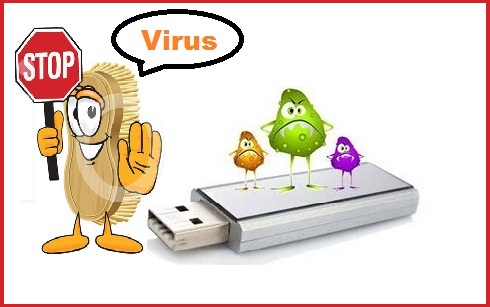
Users stores their all data such as photos, videos, documents, etc. in pen drive. But sometime data missing from pen drive due to virus attack. Then users don’t know how to remove virus from pen drive. In this post you get instant solution to remove virus from pen drive by using anti virus software.
Advantages of Using Antivirus
Data is the very precious and necessary part of every organization, and no one would want to risk the secret data to the viruses coming the laptop. Whenever your data is missing from pen drive you can download trusted AVG Antivirus software and run it. AVG Antivirus Software is data safety application which is installed in a laptop with a purpose of data secure from viruses, malware, rootkits, spyware, phishing attacks, Trojans, spam attack and another online cyber threats.
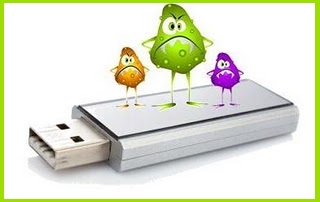
Gives Quick Scan of Removal Device
Antivirus Software give the advantage of quick scanning of any removal device connect to the laptop and scans it for any unknown threats. The external drives are opened mechanically after laptop scanning of the removable devices and removing any unknown threats existing in it.
When you run your Antivirus in you laptop remember one thing antivirus not able to remove all virus from your files. If you missing any file then, immediately stop using pen drive and simply download pen drive recovery tool. The pen drive recovery software is capable to recover all types of file such as deleted, corrupted, formatted and virus infected data from pen drive.
Recover Data from Virus Infected Pen Drive With Professional Third Party Software
Sometimes users data deleted from pen drive due to virus infected. Users scan their data from trusted antivirus but they not get successful result. If you suffering from these situations then no need to worry about that simply try pen drive data recovery software. Tool restores all types of files and folder for example images, videos, documents, audio, multimedia, ppt, etc. Now we will know how tool works. For use of this software you have to follow few simple steps:
Download Pen Drive Data Recovery Software
For use of this tool firstly you have to download the software. Then, install the tool on your window pc. After that connect your virus infected pen drive on your laptop.
Tool Gives Recovery Options
Now the tool gives you the two recover options Scan and formatted scan:
If you deleted, corrupted your data from pen drive then, you can select scan option to recover your data safely. And if you formatted your data from pen drive then, you can select Formatted Scan option for your data recovery.
Preview Recovered Data and Search
After doing these software preview your recovered data. With the help of this tool users can preview their data and also users can search specific data.
Save Recovered Data
Finally, you can save your recovered data in your system.
Unbeatable Features of Pen Drive Data Recovery Tool
This tool have unbeatable features that is very helpful to recover data. Now, we will discuss about the tool features below:
- Tool supports to recover permanently (shift+delete) data from pen drive
- Software able to recover all file formats for example: .doc, excel, pdf, ppt etc.
- It supports to recover FAT (16, 32) and NTFS file formates
- It support to recover all brands of pen drive like sandisk, Toshiba, LG, Moserbaer etc.
- Pen drive recovery utility gives advanced search options
- This application show live scanning report
- This tool compatible with all windows version like Windows 10,8 and all below Windows versions
Summing Up
If you lost your data from pen drive due to virus then pen drive recovery tool is very helpful to you. To recover your data safely and securely.




