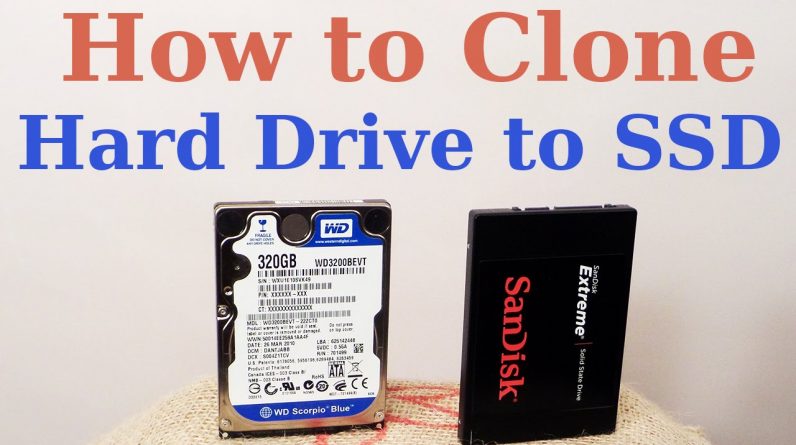
Why do people want to migrate HDD to SSD?
Why computer users plan to upgrade or replace the traditional HDD to new SDD? More and more people prefer to migrate hard drive to SSD. We think there are the following reasons let them do this. First, it is known to all that compare to HDD, SSD provides better performance in writing and reading speed, SSD makes your computer runs fast once transferred OS on it. SSD also show good capacity in system security and compatibility, etc. So many people decide to use the SSD instead of the old HDD, especially for game users.
Second, with time goes by, the old hard disk volume will be smaller and smaller, you may get the low disk space warning notification. At the same time, your system runs slower and slower, it’s time to move the OS to SSD to allocate more space. After doing this, you can take the new SSD as the boot drive and use the current HDD as data drive.
Many people did not buy the SSD because it is too expensive, but now, the prices become much more cheaper. Most users can afford the common brand like Samsung 970 EVO, Samsung M.2 and so on.
Migration with AOMEI Backupper
Generally speaking, the volume of a SSD is smaller than a HDD. Nowadays HDDs are usually 1 TB or 2TB, but SSDs are still GB, for example, 256 GB. So the SSD you bought may be smaller than the old HDD. But don’t worry, there are still ways to help you clone a larger hard drive to a smaller SSD. Thanks to the development of software technology, there are many third-party tools to help you complete this.
In this article, we recommended AOMEI Backupper is such a one. AOMEI Backupper is a Windows software, with years of developed experience, it is professional in Windows Vista/XP/7/8/10. Under its function, such as Disk Clone, users are able to copy the whole hard disk to SSD without reinstalling operating system and other applications. Moreover, it is able to migrate larger HDD to smaller SSD, as long as the target space is sufficient for copied stuff. If you only want to migrate OS to the new SSD, you can try its System Clone feature, which allows you to clone operation system and booted related partitions only.
How to migrate hard drive to SSD by AOMEI Backupper
Now that we have known AOMEI Backupper is the solution, next I will show you details of steps to do migrating task. Before cloning, you should do some preparation works.
- Connect the new SSD to computer and make sure it can be detected.
- Download and install AOMEI Backupper on the target computer.
- Backing up files in advance, backup them to an external place or cloud is a good choice.
Notice that you need to pay attention to one situation. If you want to take the place of your old HDD with SSD, but your laptop’s HDD encounters a major malfunction and Windows can’t boot up. You could try to clone hard drive to SSD via USB. There is tutorial in AOMEI Backupper website.
Then open or switch to AOMEI Backupper’ Clone tab and select Disk Clone. Here, our example is migrating larger HDD to smaller SSD.
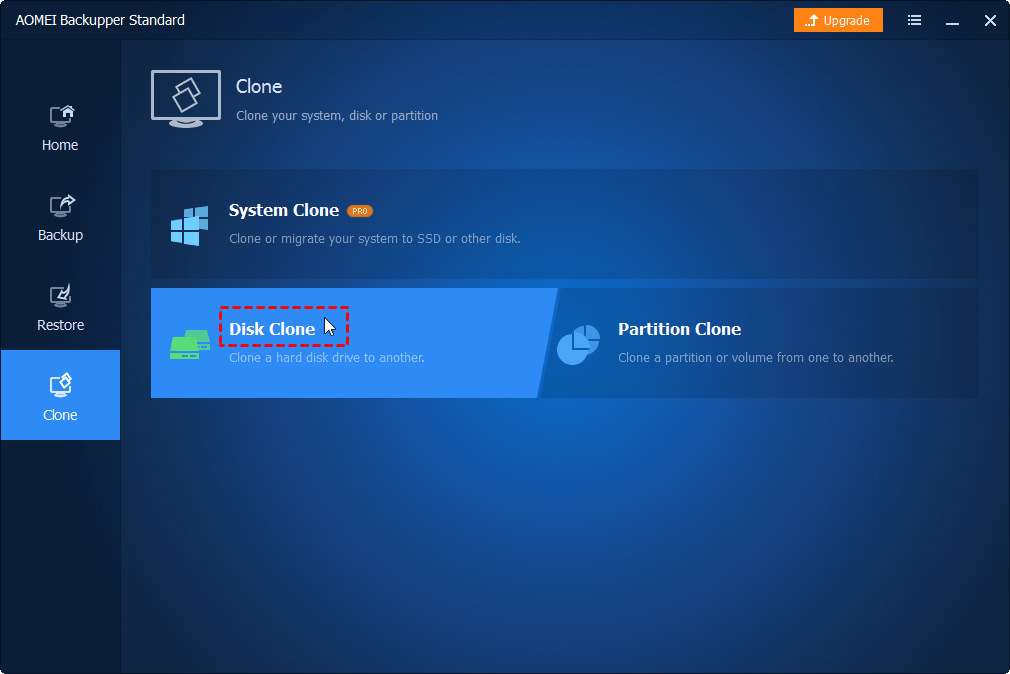
The first step is selecting the source disk by clicking on the old large HDD, and click on “Next” button to go.
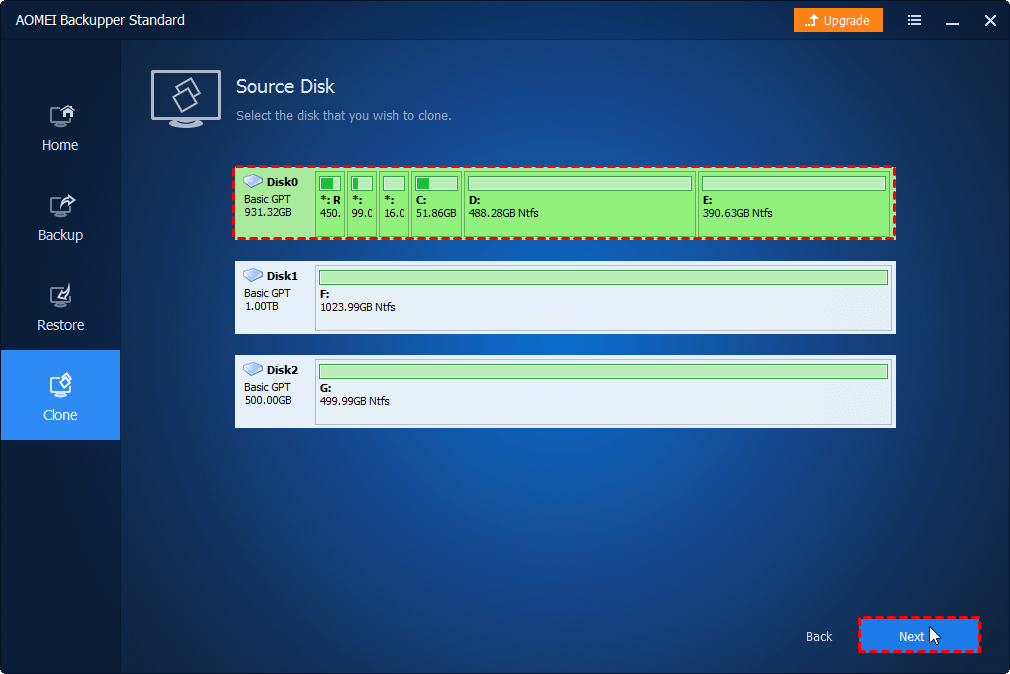
Come to the new interface, click on the small new SSD to select it as the destination disk, and click “Next” to continue.
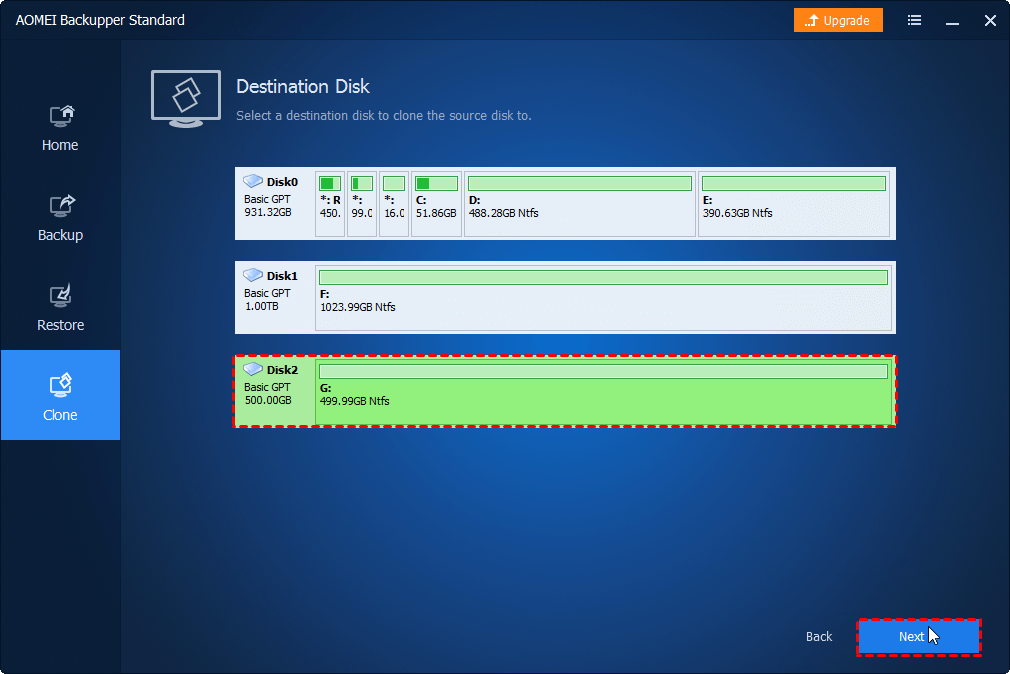
In this step, tick the option “SSD Alignment” to improve SSD’s performance and prolong its lifespan. Then click “Start Clone” to begin to clone hard drive to SSD. Waiting a moment, you can enjoy your system on the new SSD.
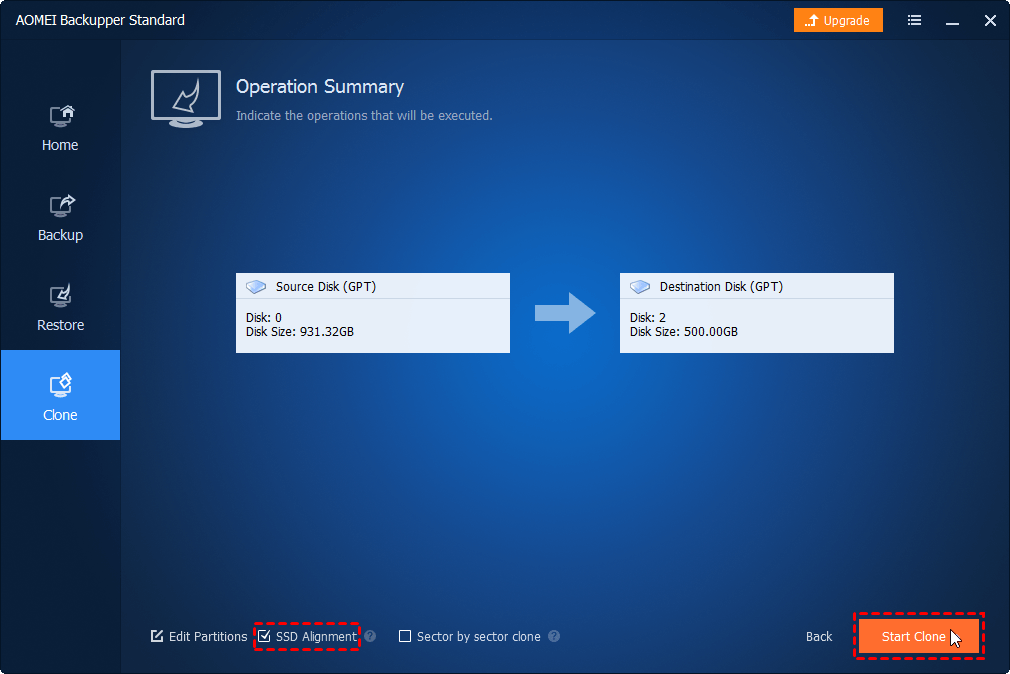
No matter what reasons you plan to migrate hard drive to SSD, AOMEI Backupper is an easy method. If you choose Disk Clone, the free backup software Standard Edition of AOMEI Backupper is enough. AOMEI Backupper is not only a clone software, but also an all-in-one backup software. To backup data with it, you can protect your computer all around the corner. This software has multiple utilities and languages built in it, in a word, it is an excellent Windows system program. In today’s world web hosting is much important.





